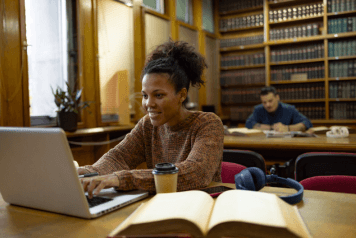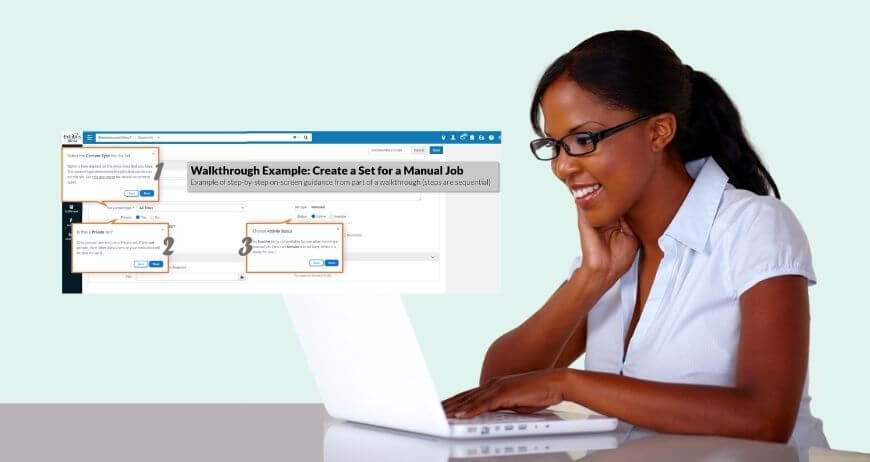Tali Aviv, Education and Localization Team Lead, Ex Libris
We are all working remotely on a scale never experienced before. Applications need to be as user-friendly as possible and we are required to rely more heavily on learning assets that do not depend on waiting for specific individuals, but are readily available at our fingertips.
There is no question that education will never be the same. And, although many challenges have arisen, technology will inevitably support an engaging and individualized learning reality. Many of us will continue to spend more time at home, even after the pandemic, with one likely outcome an increased interest in home-related services.
With Ex Libris integrated library system, customers are rising to these challenges by implementing advanced learning technologies, thereby enabling students and staff to better educate themselves while working and learning remotely.
Ex Libris has implemented GuideMe (powered by WalkMe) within the Alma library management system to support users in this time of increased need wherever they may be located, bringing just-in-time, step-by-step guidance on important workflows in Alma.
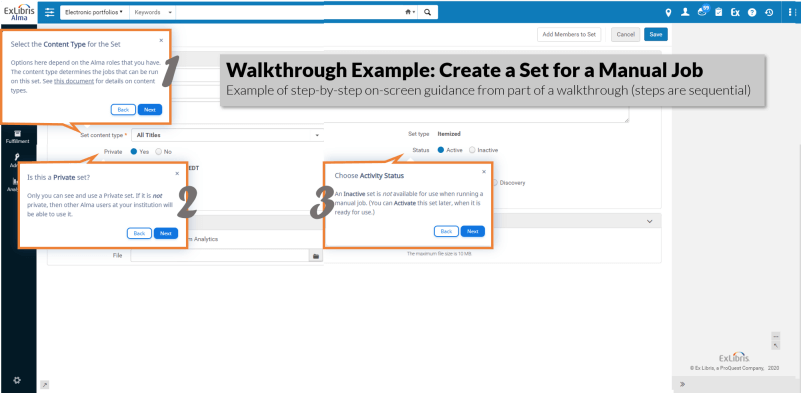
More than 20 GuideMe walkthroughs are currently available (depending on role and permissions) covering topics such as fiscal period management, normalizing bib records, and exporting and importing records for cleanup. They can be triggered on all left-to-right localized user interfaces (the on-screen instruction is in English). This initiative will continue to be monitored and expanded.
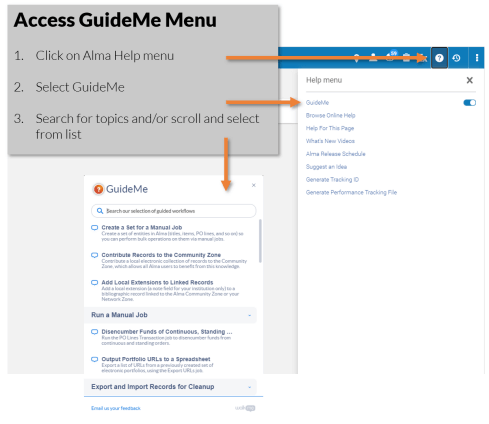
The most-popular walkthroughs, based on usage data, are:
1. Rollover Ledgers – the first step in the fiscal-period close process
2. Rollover PO Lines – the second step in the fiscal-period close process
3. Rollover Resource Sharing Requests – the final step in fiscal-period close process
4. Create a Set for a Manual Job – create a set of entities in Alma (titles, items, PO lines and so on) so you can perform bulk operations on them via manual jobs.
5. Save a Query for a Manual Job – create a set of entities in Alma from search results.
Thank you for being part of this exciting journey, sharing your feedback and recommendations. We encourage you to provide us with new ideas for additional walkthrough topics to help you and your colleague. Please send us your suggestions via the Ex Libris Idea Exchange, selecting GuideMe under the Alma category.
For a full list of GuideMe walkthroughs, visit the Ex Libris Knowledge Center.