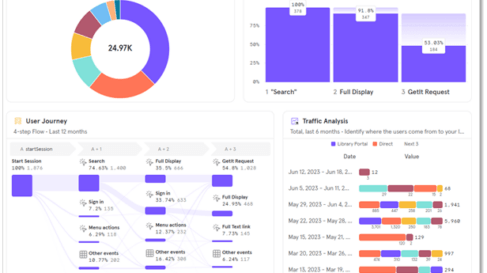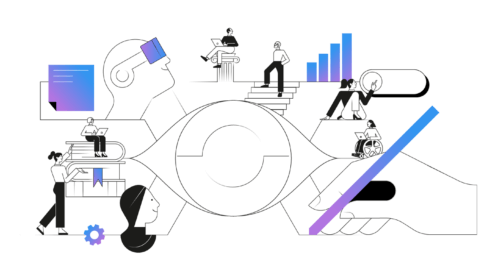Ella Garrison
Understanding the workflow of students and researchers when collecting, organizing, and citing research materials and knowing what resources they use is critical to providing a superior user experience in their preferred reference management service.
At Ex Libris, the RefWorks user experience team conducted a survey of over 400 researchers and students who use RefWorks worldwide to gain knowledge about current behavior, regardless of what services these researchers and students may use today in addition to RefWorks.
Participant Demographics
The first question posed in the survey was the user’s role. Asking someone to define their role can result in a complex set of answers. Many individuals wear several different hats. For example, a librarian can also be an instructor, and a student could also be a research assistant. In this survey we allowed individuals to select all of the roles that applied to them, resulting in a breakdown of 70% students, 20% instructors, and 10% others.
When taking a deeper look into the makeup of the “student” population, 38% identified themselves as undergrads, 31% Masters students, and 31% PhD students and candidates.
Of the 400 participants, respondents predominantly came from the United States (40%) and the United Kingdom (16%), with additional representation from over a dozen other countries.
In addition to role and location, we asked for their primary discipline, resulting in 28 unique areas. The top 10 make up 67% of the results, with significant representation of users from STEM and related disciplines.
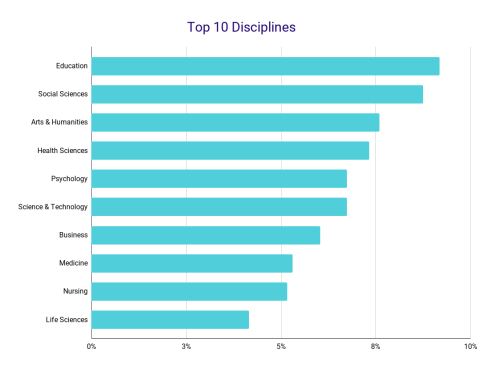
Discovery: Gathering Sources
The meat of the survey focused on the resources used throughout a user’s research workflow and users’ preferred methods for performing various actions, starting out with what sources they rely on to find relevant references. Over 90% of users relied on 5 common methods for finding references, included in the figure below. It’s important to point out that using bibliographies of other sources to help find further references as well as searching catalogs and databases are common practices in conducting research.
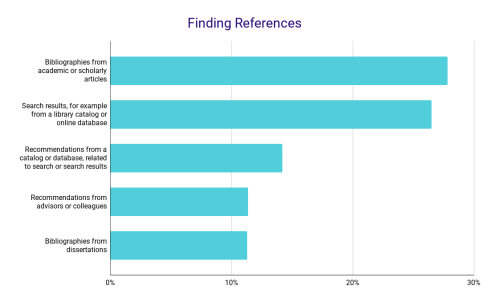
Collecting Research Materials
The next set of questions focused on how users add references to their reference management service, and which are the preferred methods. The top two methods were exporting results from library database searches and manual creation within the reference management service.
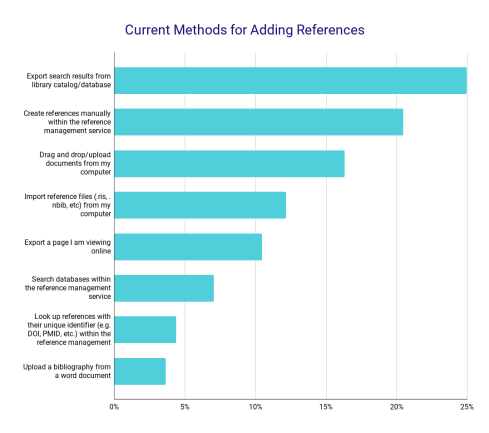
When comparing how users add references and what are their preferred ways, it’s not surprising to see that the top five most commonly used methods are also the five most preferred methods, with a slightly different order. Again, using the library catalog or database rises to the top.
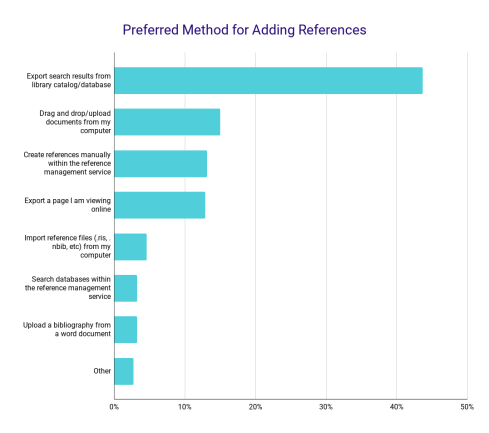
Top Preferred Methods
Of those who answered the question regarding their preferred method of adding references, 72% listed one of the following three as their top choice:
- Exporting from the library catalog or database
- Dragging and dropping files
- Manually creating references
Why these three? The responses revealed the reasons as simplicity, speed, and reliability.
Direct export is convenient for those already conducting searches in online databases.
“It’s the easiest method for me to use and makes sure I do not miss a vital piece of information needed for the reference.”
Drag-and-drop PDFs is a convenient method for users who like downloading PDFs during their research.
“I have access to articles from many databases than I can download and save to my computer. This method allows me to quickly add them to RefWorks and seems to be the most accurate.”
Creating references manually may take more time for users to do, but it ensures accuracy of the entry.
“It allows more control over data input and gives them more confidence in the accuracy of the reference data”.
Interestingly ease of use is an important factor in determining the preferred method, but different users consider different methods the easiest. Therefore, it is important to provide a variety of ways to perform actions, so that each user can find the one they deem simplest and which best fits in with their workflows and habits.
Writing research papers
Now to the last step in a researcher’s workflow. How do users take all that they have discovered and then write a fabulous paper? What tools do they use?
Over 40% of researchers and students use a Microsoft Word version later than the 2016 edition and almost 28% of the participants use Microsoft Word 2016 or earlier when writing their papers, much higher than their use of Google Docs. This demonstrates the need to continue to accommodate older versions in reference management services. Users don’t always have control of the software versions they can use at work or at a university.
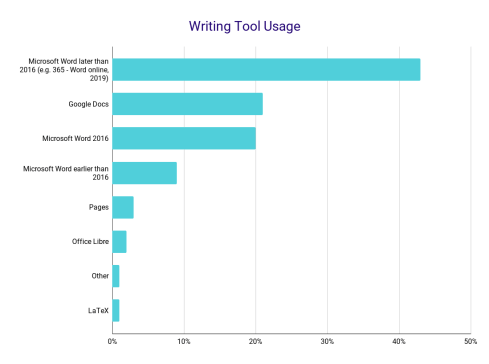
Conclusion
Understanding your users’ behavior is an ongoing process and one that should be done regularly to keep up with changing trends. In light of the changing teaching and learning landscape, vendors need to be flexible enough to adapt and offer users the tools and services they need and should consider that different users have different preferences and practices.