By Miri Botzer, Product Manager, Discovery and Delivery, Ex Libris
In the first post in our series on core UX principles we reviewed the five core principles of UX design. In this post, we’ll look at how these principles apply to the design of library services.
Applying the essential UX principles to your discovery service is almost as important as including all the resources your users will need for their searches. The design must be intuitive, fast, and accurate, tailored to fit the needs and expectations of an educated, tech-savvy user base.
Implementing the below principles properly to your design will increase efficiency, deliver better results, and generate more user satisfaction overall (and, therefore, more usage in the future).
UX Principle #1: One Experience across Devices
Unlike traditional libraries, many users will search for needed resources without visiting the physical library. Connected day and night to their mobile devices, students are searching for information from their phones and tablets, and delivering a quality mobile experience is paramount to a positive user experience.
All functionality, including patron services, exploration options, and personalization should be just as easy to use on mobile as it is on your desktop application. However, these should be designed to accommodate the specific characteristics of mobile devices.
UX Principle #2: Intuitive Design
Attention spans are shrinking and demand for efficiency and immediacy are growing, making intuitive and even predictive application design a necessity. When designing your library discovery app, place the most important information front and center, and do not overwhelm the user with a barrage of unnecessary text or actions.
A few specifics:
- Put the search box in an obvious and easy to access location since this is the most prominent action users will be taking.
- Incorporate auto-complete functionality to search boxes to save time and effort.
- Ensure all search results are easy to read at a glance, highlighting keywords that have been pulled from the text and any important details that could contribute to the user’s research.
UX Principle #3: Action-Oriented Design
Whatever the user’s intent, make sure s/he is able to achieve their goal with ease. Provide the kinds of tools and actions that a user might want to take at each step of the research process. This can include printing, emailing, or creating a list of resources to view later, as well as locating a specific resource to read or obtain presently. Each of these actions should be a simple click away, and the application should be designed to measure KPIs and steps necessary to complete an action.
- Provide quick access to relevant OPAC functionality and full text.
- Quick access to record actions – save to favorites, send to reference managers…
UX Principle #4: Personalization
Personalization is integral to creating an experience that is smooth, fast, and delivers the most accurate results possible. Searches can be narrowed down to accommodate a specific field or material type, or to deliver results based on timeliness. Personalization of the discovery experience on mobile devices differs from personalization on laptop and desktop computers. Mobile devices are by nature personal; they are not shared the way library computers are. Therefore, the discovery system can save all user preferences and personal settings, sparing users the need to repeat the same preference selections.
Not all users will appreciate personalized results, though, so designers should build an on/off switch that searchers can easily toggle and a clear indication when personalization is active.
UX Principle #5: Serendipitous Discovery
Search is a useful tool for users who know what they are looking for. Often, though, people will begin searching without a clear destination in mind. For thes
e users, serendipitous discovery is the pinnacle of excellence in UX design. This type of search delivers answers to the questions that users weren’t even aware they had and allows for more expansive exploration opportunities.
e users, serendipitous discovery is the pinnacle of excellence in UX design. This type of search delivers answers to the questions that users weren’t even aware they had and allows for more expansive exploration opportunities.
To encourage serendipitous discovery, the application design should group information in clusters with similarities tying the groups together. In this manner, topics, resources, or areas that the user hadn’t considered can appear, shedding new light on a subject or expanding research direction.
Conclusion
UX design is the key to delivering the optimal experience to each of your users, and it is something that your application cannot survive without. Learn more about how to apply these concepts to your design today.
Stay tuned for the next post in this series, on selecting the right technology for your UX design… coming your way soon!
You might also be interested in

Alma
Content
Primo
Artificial Intelligence
December 18, 2024 |
4 min read
Artificial Intelligence Blog Series: Harnessing Academic AI – Insights from Clarivate

Alma
Leganto
Primo
Artificial Intelligence
October 26, 2024 |
3 min read
Artificial Intelligence Blog Series: Meet Knowledge Assistant, Your Guide to the Ex Libris Knowledge Center
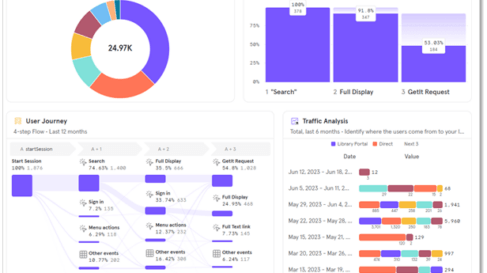
Primo
Artificial Intelligence
Higher Education
Research
September 23, 2024 |
4 min read
Elevate User Engagement with Advanced Analytics: Ex Libris Primo Partners with Mixpanel
Great library experiences start with software
Download whitepaper

Primo
Artificial Intelligence
Higher Education
Research
June 19, 2024 |
4 min read
Artificial Intelligence Blog Series: Meet Primo Research Assistant

Primo
January 30, 2024 |
3 min read
Revolutionizing Library Discovery: The Journey to a New UX for Primo Discovery

Primo
Artificial Intelligence
November 23, 2023 |
4 min read
Artificial Intelligence Blog Series: Prioritizing Conversational Discovery at Ex Libris

Alma
Leganto
Primo
Rapido
October 29, 2023 |
4 min read
Why academic libraries are modernizing the user experience
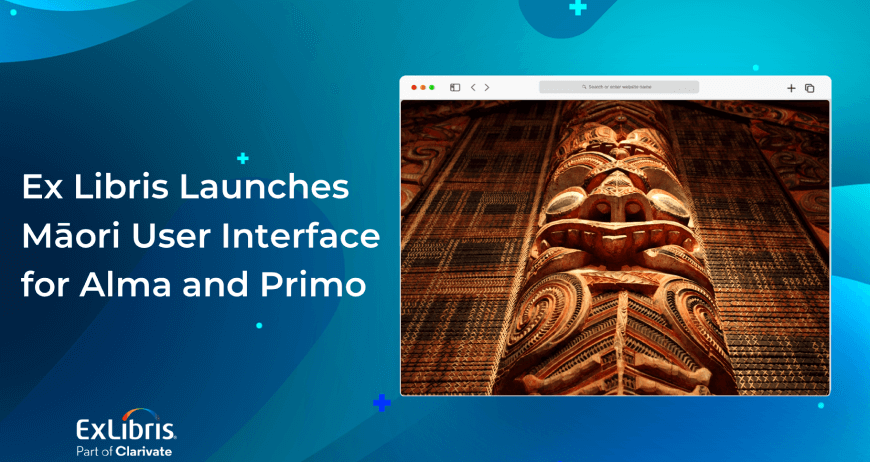
Alma
Primo
July 28, 2022 |
3 min read
Ex Libris Launches Māori User Interface for Alma and Primo

