Many libraries using Ex Libris Primo are taking advantage of its flexible customization capabilities. They are tailoring the Primo interface and services to suit the goals of their specific institutions, as well as the needs and expectations of their users.
So, welcome to our new user-inspired blog – ‘Primo Innovative Uses’.
It’s where we’ll learn about some of the most interesting ways in which libraries around the world are using Primo today to shape the discovery experience of their users.
Item Location Map: See what you’re getting – and exactly where to look for it
Our first stop is Brazil, at the Pontifical Catholic University of Rio Grande do Sul (PUCRS). This innovative institution has decided to help its students and staff find exactly what they’re looking for – literally.
Students and faculty at PUCRS can instantly get an on-screen 3D map pinpointing the physical location of any selected item currently in the university’s library collection. The Item Location Map feature that PUCRS built into its Primo discovery system appears as a link on the Primo “Location” tab, alongside each available item.
When clicked, the link initiates a program that reads an item’s call number and opens a floor map indicating exactly where the selected item can be found – collection, floor and shelf number. The 3D maps PUCRS uses were created using Google SketchUp, based on the library floor plans.
Here’s what it looks like in action:
Try the PUCRS Item Location Map yourself, with a few current examples (go to the Location tab; note that you can change the page language to English instead of the default Portuguese):
Warning! Possible spoilers ahead….
In yet another very useful adaptation of the Primo discovery solution, the clever folks at PUCRS are providing users with a book description and cover image of selected items. For all records with an ISBN, the added Primo feature retrieves and displays the description and cover image from the relevant page on the Google Books platform, as well as a link to the page itself.
Here’s a sample image from the Book Synopsis feature PUCRS added to their Primo solution:
A few more examples from the PUCRS website are available here (click on the Synopsis tab):
In order to provide the book descriptions and cover images within the Primo interface, PUCRS used the Google Books API. With the Embedded Viewer API, for example, you can embed and control Google Books previews on your own website.
To see more of how the Pontifical Catholic University of Rio Grande do Sul is using Primo to enhance the library discovery experience, click here. For other examples of innovation from Primo customers around the world, see the full Primo Innovative Uses booklet.
You might also be interested in

Alma
Content
Primo
Artificial Intelligence
December 18, 2024 |
4 min read
Artificial Intelligence Blog Series: Harnessing Academic AI – Insights from Clarivate

Alma
Leganto
Primo
Artificial Intelligence
October 26, 2024 |
3 min read
Artificial Intelligence Blog Series: Meet Knowledge Assistant, Your Guide to the Ex Libris Knowledge Center
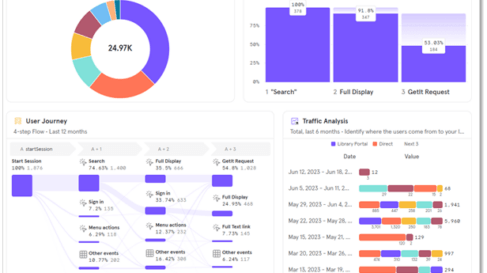
Primo
Artificial Intelligence
Higher Education
Research
September 23, 2024 |
4 min read
Elevate User Engagement with Advanced Analytics: Ex Libris Primo Partners with Mixpanel
Great library experiences start with software
Download whitepaper

Primo
Artificial Intelligence
Higher Education
Research
June 19, 2024 |
4 min read
Artificial Intelligence Blog Series: Meet Primo Research Assistant

Primo
January 30, 2024 |
3 min read
Revolutionizing Library Discovery: The Journey to a New UX for Primo Discovery

Primo
Artificial Intelligence
November 23, 2023 |
4 min read
Artificial Intelligence Blog Series: Prioritizing Conversational Discovery at Ex Libris

Alma
Leganto
Primo
Rapido
October 29, 2023 |
4 min read
Why academic libraries are modernizing the user experience
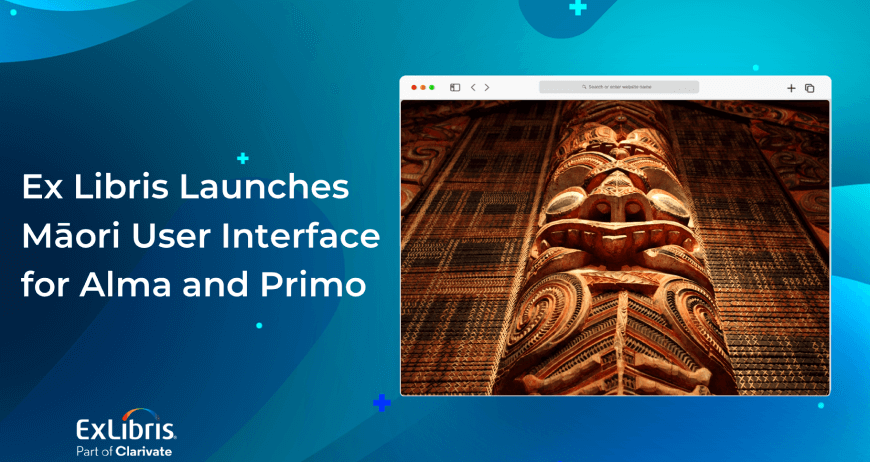
Alma
Primo
July 28, 2022 |
3 min read
Ex Libris Launches Māori User Interface for Alma and Primo



