Dani Guzman, Product Marketing Director, Ex Libris
For this entry in our user-inspired blog series on innovative uses of Primo, we’ll take a look at how librarians can highlight an institution’s expertise and services, as well as their own, during the discovery process.
For this entry in our user-inspired blog series on innovative uses of Primo, we’ll take a look at how librarians can highlight an institution’s expertise and services, as well as their own, during the discovery process.
Library Guides: Search It All
Very often, the discovery process begins with an idea or a need to explore a certain topic. This is where librarians can use Primo to increase the value of their services – both to the library patron and to the library itself.
The results page for such searches can be shaped by the librarian – presenting relevant materials from throughout the library collections, as well as related information – to create library guides.
For the library, the use of library guides means that the results can be configured to highlight library expertise and services. For the student or researcher, it means that they can see all the discovery results they need in one place. They have instant information on all the available resources, all relevant library collections, personnel who can assist them, and select related information.
To create the list of highlighted resources and services, the librarian selects items in Primo and saves them in an eShelf, which is then used to generate the library guide page.
Here’s what a library guide results page for a very generalized search looks like at Boston University:
The page gives the user the name and picture of the relevant librarian, a chat option and, as the library guide itself states, a “list of resources for starting research in the area of women’s studies.”
The design of the library guide page can be tailored to suit the type of search terms the user enters. For example, below is a library guide page, also from Boston University, in response to a search for “Norway business guide”. As you can see the layout is quite different and designed to best help a user with a more specific search in mind.
Boston University uses WordPress to create its library guide pages. However, such pages can be designed using many different online design tools.
Highlight Expertise and Relevant Resources
Emory University also makes good use of its library guide pages in Primo to shape the discovery process for library patrons.
There are many things to note at the top of the following results page from a search of Emory’s libraries.
The very first result is the name, face and contact hyperlink of the librarian who is a subject matter expert at the relevant library. It also works the other way – from the librarian page, users can reach the library guide page.
Emory library also chose to highlight related resources that can be explored through the bX Hot Articles service, which is featured at the top of the search results list.
Finally, the university is also using the library guide to promote its newly acquired materials. The page includes a dedicated search refinement option that gives users quick access to the latest acquisitions.
For other examples of innovation from Primo customers around the world, check out the full Primo Innovative Uses booklet.
You might also be interested in

Alma
Content
Primo
Artificial Intelligence
December 18, 2024 |
4 min read
Artificial Intelligence Blog Series: Harnessing Academic AI – Insights from Clarivate

Alma
Leganto
Primo
Artificial Intelligence
October 26, 2024 |
3 min read
Artificial Intelligence Blog Series: Meet Knowledge Assistant, Your Guide to the Ex Libris Knowledge Center
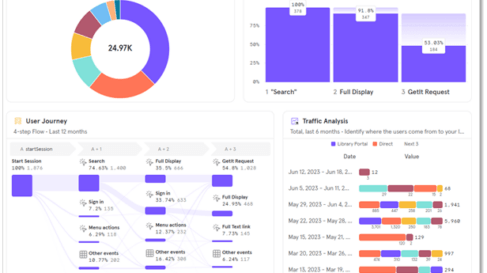
Primo
Artificial Intelligence
Higher Education
Research
September 23, 2024 |
4 min read
Elevate User Engagement with Advanced Analytics: Ex Libris Primo Partners with Mixpanel
Great library experiences start with software
Download whitepaper

Primo
Artificial Intelligence
Higher Education
Research
June 19, 2024 |
4 min read
Artificial Intelligence Blog Series: Meet Primo Research Assistant

Primo
January 30, 2024 |
3 min read
Revolutionizing Library Discovery: The Journey to a New UX for Primo Discovery

Primo
Artificial Intelligence
November 23, 2023 |
4 min read
Artificial Intelligence Blog Series: Prioritizing Conversational Discovery at Ex Libris

Alma
Leganto
Primo
Rapido
October 29, 2023 |
4 min read
Why academic libraries are modernizing the user experience
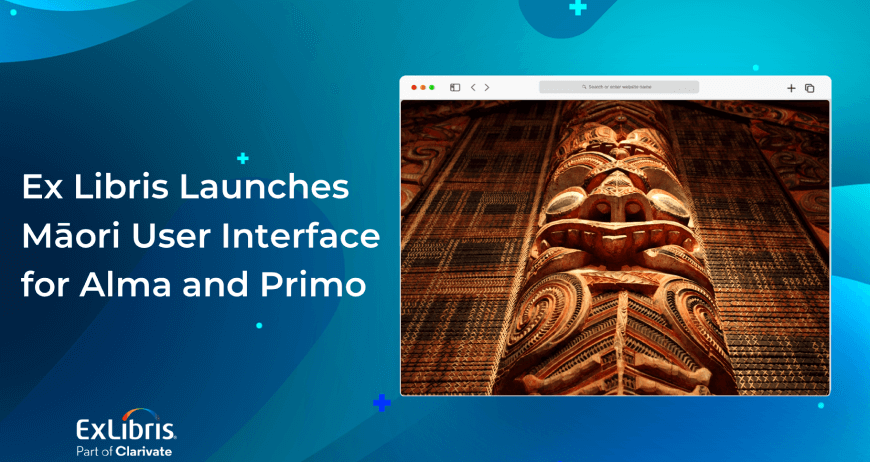
Alma
Primo
July 28, 2022 |
3 min read
Ex Libris Launches Māori User Interface for Alma and Primo





