When you can combine Primo with a feature of one of today’s most useful and ubiquitous online tools – one that is also fun to use – you know you’ve got an innovation library visitors will love.
The feature is Google Street View. But New Zealand’s Lincoln University is using it for much more than just a virtual tour (for that, check out this page of “libraries to visit with Google Street View”).
“See Inside” and Know Where to Go
In a previous post, we noted the clever use of an on-screen map feature at Pontifical Catholic University of Rio Grande do Sul in Brazil, with which Primo users can pinpoint the physical location of a selected resource in the university’s library collection. Lincoln University is taking this concept to a new level.
Lincoln University library is using Google Street View’s “See Inside” feature to virtually show Primo users the physical location of their selected resource in the George Forbes Memorial Library. Library visitors can then locate what they are looking for, having already “been there” (virtually). This can be much easier than understanding internal library cataloging systems.
Here’s an example of how it works:
When you click “Find/Request,” a “View on Map” hyperlink appears under “Location”. Click on that link and it will virtually transport you to the exact area of the library where you can find what you are looking for:
The Google “See Inside” feature is fully functional at the George Forbes Memorial Library, so the virtual visitor can move around the library, scan many of the shelves, or even find a quiet study corner.
Lincoln University is improving the experience of library visitors – even before they get there.
For more examples of innovation from Primo customers around the world, check out the Primo Innovative Uses booklet.
x
You might also be interested in

Primo
Artificial Intelligence
Higher Education
Research
June 19, 2024 |
4 min read
Artificial Intelligence Blog Series: Meet Primo Research Assistant

Primo
January 30, 2024 |
3 min read
Revolutionizing Library Discovery: The Journey to a New UX for Primo Discovery

Primo
Artificial Intelligence
November 23, 2023 |
3 min read
Artificial Intelligence Blog Series: Prioritizing Conversational Discovery at Ex Libris
Great library experiences start with software
Download whitepaper

Alma
campusM Library
Leganto
Primo
Rapido
October 29, 2023 |
4 min read
Why academic libraries are modernizing the user experience
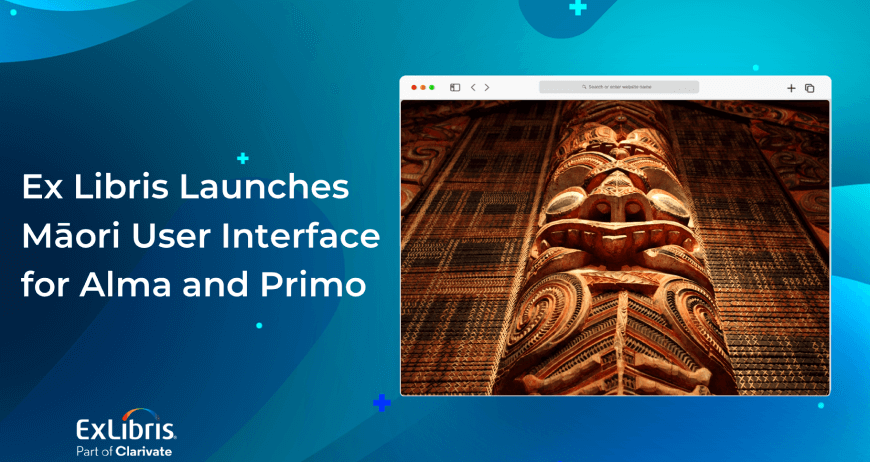
Alma
Primo
July 28, 2022 |
3 min read
Ex Libris Launches Māori User Interface for Alma and Primo

Primo
Summon
December 14, 2021 |
4 min read
Introducing Quicklinks – It’s all about convenience

Primo
Open Platform
October 19, 2020 |
2 min read
Enhance Resource Exploration in Primo through a New Yewno App

Primo
Community
September 14, 2020 |
2 min read
Expand Your Library Discovery Platform with Search Webhooks: Use NewsBank on Primo