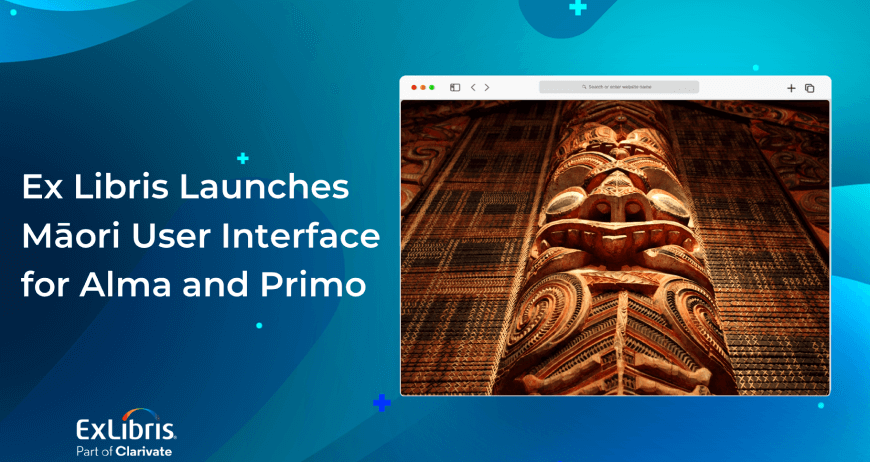By Miri Botzer, Product Manager, Discovery and Delivery, Ex Libris
The previous post in our series on UX Design Principles reviewed the aspects that users expect and require when utilizing the library services. In this post we’ll look at the technology side of UX design and the key considerations that can help libraries maximize their services efficiency.
Choosing the Right Technology
The importance of choosing the right technology for your application cannot be overstated. Properly developed online services and apps deliver greater speed, accessibility, and functionality, so stakeholders must determine which technologies are most appropriate for the specific application’s user interface (UI).
The first important decision that libraries and IT departments face is whether to design the service as a native application for mobile devices or opt for a responsive web (HTML5) application design.
Here are some of the key considerations:
Native Applications
Native apps are designed for a specific OS, platform, or device, presenting a totally customized experience. These programs are faster, with excellent response time, and allow more advanced interactions with full capabilities. Being able to interact with a device’s built-in functionality such as camera or location service can be a tremendous advantage. Users can download native apps directly from the app store and access them without an internet connection.
The drawback to native apps is the cost of production. Because developers must create, brand, and maintain a new design for each type of device, native development is an expensive option.
HTML5 Web Applications
HTML5 applications are attractive because they allow businesses to cast a wider net, making their product available to a greater range of screen sizes, device types, and operating systems. Users can access the product from desktops, laptops, smartphones, and tablets – obvious benefit. Web apps update automatically, have unrestricted distribution, and take advantage of vast web developer skills. HTML5 responsive designs are also considerably easier to sustain since they use a single code.
However, HTML5-based apps require an internet connection, and these apps have limited accessibility to the device’s built-in functionality. Also, the design is not tailored to the user’s device as it is when using a native app. Still, web products project a familiar style across devices, motivating many brands to opt for the range that HTML5 apps provide.
Hybrid Applications
Hybrid apps combine aspects of both options, creating applications that work with multiple platforms, utilize web dev skills, and are distributed through the app stores. Developers can determine which platform is best for their application by asking a few important questions about the process, structure, and functionality of their apps and seeing which one meets their needs. For example:
- Does this app require offline functionality?
- Will the chosen technology have a dramatic effect on response time?
- What level of skill does this app require developers to have?
Once a decision is made on the type of application one wishes to develop – native, HTML 5, or hybrid – we can focus on selecting the right technology approach and framework for developing the application.
Client-Side vs. Server-Side Approach
Currently, two UI approaches dominate the market: client-side and server-side.
The current trend in the market is to prefer a client-side approach, for many reasons. For one, it enables single-page applications, that is applications that load all of the required resources during the loading of the first page. This makes loading more efficient because the less traffic there is between client and server, the faster and better quality the overall experience will be. By minimizing the amount of traffic sent, the developer addresses a fundamental handicap in mobile devices.
Client-side apps are popular because they are more responsive, supporting richer, more elegant design elements. Separating the REST APIs and business logic from the server-side automatically guarantees a faster, smoother, and more sophisticated delivery
. It is also more economical to run the majority of activity through the end user rather than through the server.
Additionally, since the client-side approach separates REST APIs, and the majority of library systems today were built using this type of architecture, client-side design is sometimes an obvious choice.
Choosing a Framework
Choosing the appropriate framework is also critical for maximizing efficiency. Angular, Ember, and Backbone are a few solid technologies, but there are others as well. The selection of the right framework depends on several factors, including the size of the developer’s community that supports and expands the framework’s capabilities (the larger a community, the better and more diverse the expansion will be), the ease of use of the framework, and the quality of documentation that each option provides.
Google backs the well-defined Angular JS framework, making it a popular choice for many developers. Angular’s framework has reusable, closed components, and unparalleled development cycles courtesy of powerful MVC (model view controller) patterns.
Bottom Line
Choosing the right technology for your application is of paramount importance to its functionality. If you really want your library service to succeed, don’t limit yourself to a synopsis of these important concepts. Download this report and get a comprehensive understanding of the power of quality UX design.
In the next (and final) post in this series, we will look at how the UX design principles and technology approaches were implemented in the new Ex Libris Primo user interface, which will be released this year.